Introduction
This document describes a Python Image Viewer that monitors data from a PVRecord. Other python clients create 2d curves and issue channelPuts to the PVRecord
See index For installation instructions.
After installation you are ready the run the example, which is located in directory testPython/plot2dcurve
Run the following:
python PVAPYaddDynamicRecord.py python PVAPYgenerateCurve.py circle python PVAPY_Dynamic_Viewer.py
When the viewer is started the following appears:
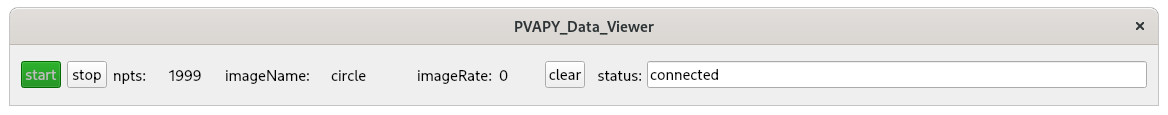
When start is clicked the following appears:
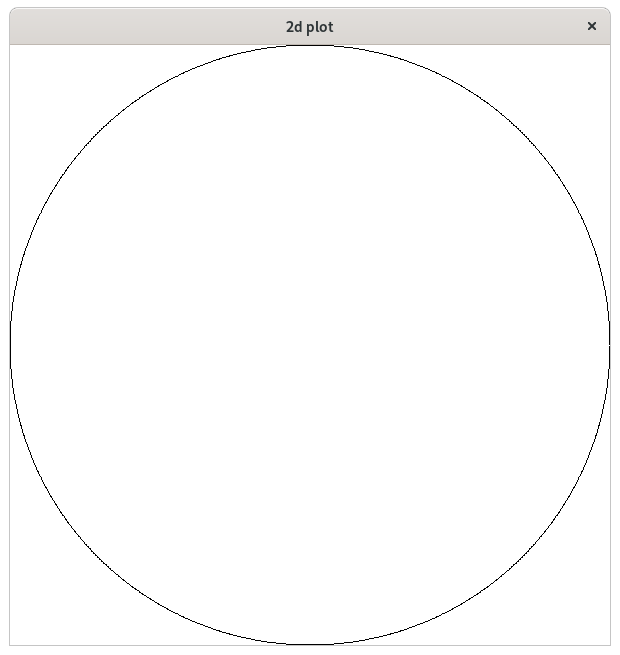
plot2dcurve
Python code
Go to testPython/plot2dcurve and you will see the following files:
- PVAPY_Dynamic_Viewer.py and P4P_Dynamic_Viewer.py
-
You will normally start one of these as follows:
python PVAPY_Dynamic_Viewer.py
One uses pvapy and the other uses p4p for communication with the IOC. - PVAPYaddDynamicRecord.py and P4PaddDynamicRecord.py
- One of these must be run in order to create the PVRecord required
by this application. For example:
python PVAPYaddDynamicRecord.py
Again one uses pvapy and the other uses p4p for communication with the IOC. - PVAPYgenerateCurve.py and P4PgenerateCurve.py
- Either of these can be used to generate a 2d curve. See below for details.
Starting a Viewer
The following:
python PVAPY_Dynamic_Viewer.py
displays the following viewer:
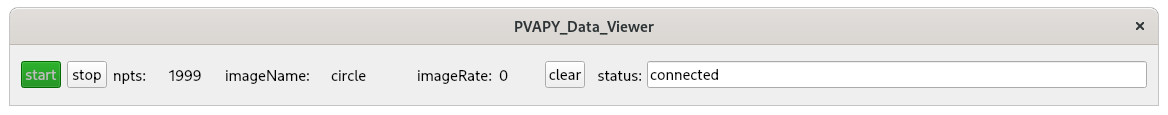
Creating record TPY_2dcurve
The following creates the PVRecord required by this application.
python PVAPYaddDynamicRecord.pyAt this point you can click start on the viewer window. A blank image will appear until you run a curve generation program.
Curve generation
The following
mrk> python PVAPYgenerateCurve.py
argument must be one of: ('line', 'circle', 'ellipse', 'clover', 'heart', 'lissajous', 'figureight')
mrk> python PVAPYgenerateCurve.py circle
name= circle xmin= -1.0 xmax= 1.0 ymin= -1.0 ymax= 1.0
putrate= 468 per second
mrk>
Generates a circle. You should now see the folllowing image:
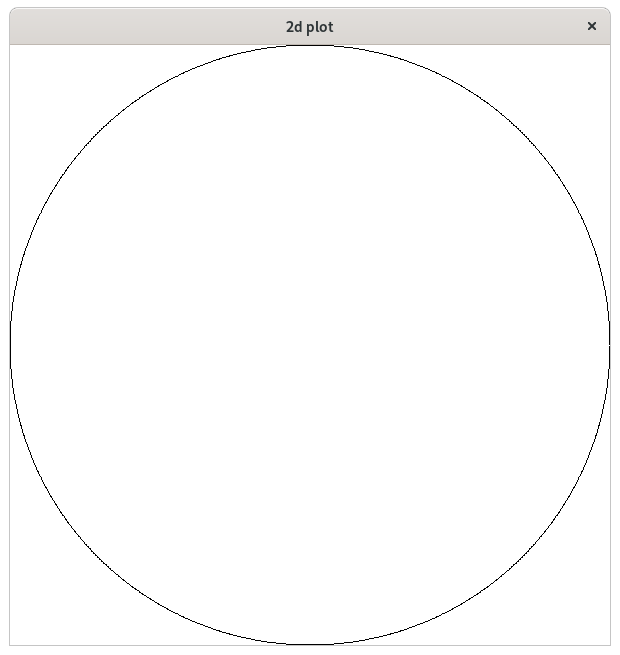
If you look at the image while PVAPYgenerateCurve is running you will see the curve being dynamically created.
Now try generarating some of the other 2d curves.
Brief Code Description
Dynamic_Common.py
This has the following:
def getDynamicRecordName()
def getAddRecordName()
class DynamicRecordData(object)
def computeLimits(self)
- getDynamicRecordName
- This gets the name of the record that holds the image data. The default is 'TPY_2dcurve'. An environment variable PLOT2DCURVE_RECORDNAME overrides the default.
- getAddRecordName
- This gets the name of a record that adds new records in the same PVDatabase. The default is TPYaddRecord. An environment variable ADD_RECORDNAME overrides the default.
- DynamicRecordData
- This describes the data in a dynamicRecord. It has the following fields: name,x,y,xmin,xmax,ymin,ymax. name is a string, x and y are double array,all other fields have type double. computeLimits computes xmin,xmax,ymin,and ymax.
GenerateCurve.py
This is the code that generates the x and y arrays for an image. It is called by P4PgenerateCurve and PVAPYgenerateCurve. In order to generate a curve, it requires an argument that is the name of the curve. Note that some of the code allows additional arguments. Look at the code for details.
Dynamic_Viewer.py
This is the code that provides the user interface and code that dynamically generates images.
P4PaddDynamicRecord.py and PVAPYaddDynamicRecord.py
This is code that creates a dynamicRecord.
The record has the following structure
mrk> pvinfo TPY_2dcurve
TPY_2dcurve
Server: 10.0.0.11:5075
Type:
structure
string name
double[] x
double[] y
double xmin
double xmax
double ymin
double ymax
P4P_Dynamic_Viewer.py and PVAPY_Dynamic_Viewer.py
This is code that:
- creates an instance of Dynamic_Channel_Provider
- creates an instance of Dynamic_Viewer
- connects to a dynamicRecord
- monitors the dynamicRecord and passes each monitor event to Dynamic_Viewer
P4PgenerateCurve.py and PVAPYgenerateCurve.py
This is code that:
- calls GenerateCurve
- connects to dynamicRecord
- Issues puts to dynamicRecord stating with a single x,y point, adding a new points, etc. This continues until all points have been sent
The code than terminates.